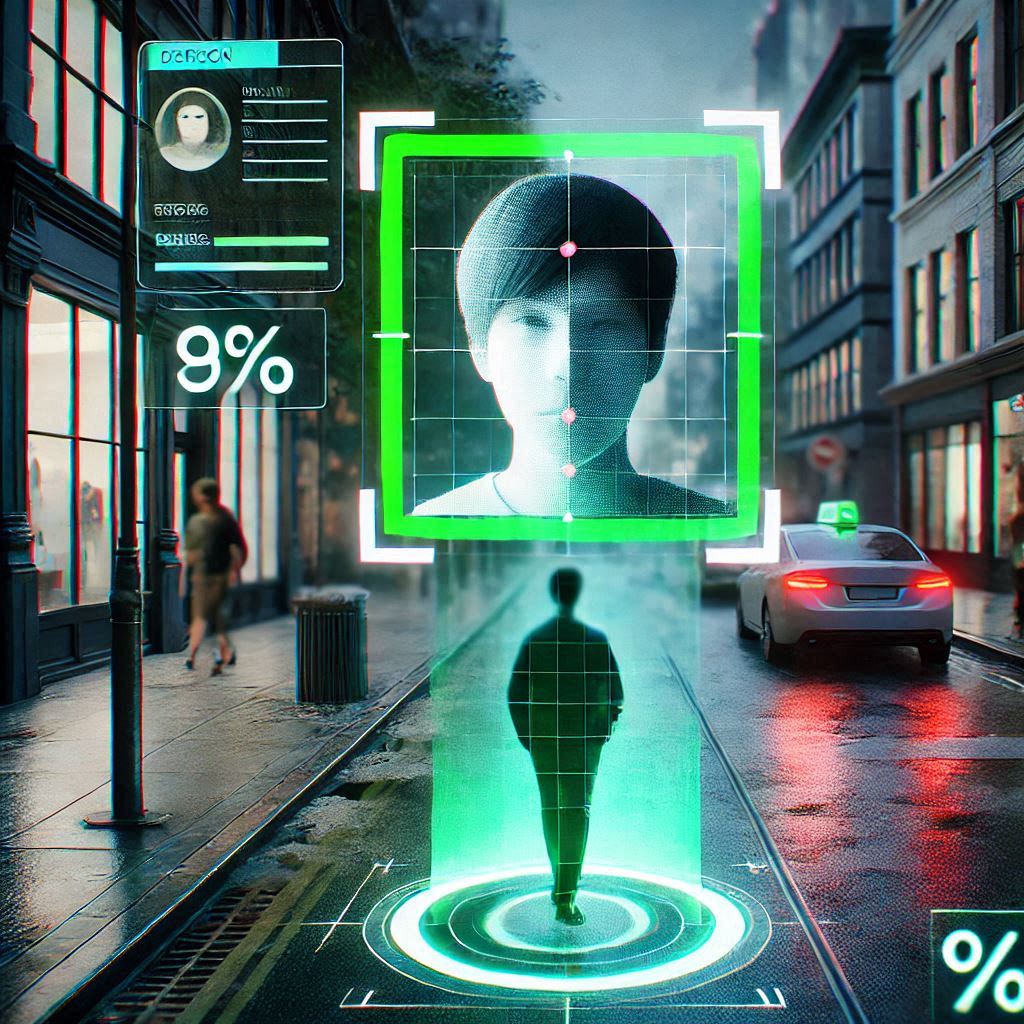Safety Shield Member’s Area
Welcome to the future with TRUCentral.AI’s exclusive members’ area!
When connecting with others, transparency is key. You may need to gather some information to verify their identity.
If they seem unreliable from the start, it’s a red flag that can save you from future trouble.
In today’s world, scam artists are increasingly bold, making it challenging to discern the truth.
Utilize these tools diligently to protect yourself and stay safe.
It’s far better to be cautious than regretful.
As AI technology embarks on its exciting journey, we provide a cutting-edge suite of tools to keep you ahead of the curve.
Our platform is your playground for creativity and precision, perfect for anyone looking to dive deep into protecting themselves and others from the many dangerous issues in our world today utilizing the latest technologies of AI.
These services are best for Dating, Friendship, Coworkers, Family Members, Neighbors, Financial Advisors, Teachers, Kids Activities, New Connections, Friends of Friends, Hiring Someone for Any Reason, Investment Opportunities, BEFORE any Type of Monetary Transaction.
Embrace Peace of Mind: A Simple Verification Step Could Save You Headaches and MUCH MORE!
Requesting verification documents or other identification from a subject is a proactive measure to safeguard your interests.
Encountering resistance?
You’ve just dodged potential complications. Bravo!
Deepfake Detection
The ability to detect image, audio, and video deepfakes is crucial today because these manipulated media can spread misinformation and disinformation rapidly, leading to confusion and mistrust.
They can be used maliciously for identity theft, fraud, and defamation, posing significant security risks. In addition, deepfakes can disrupt public trust in authentic media and erode confidence in genuine information sources.
Detecting these fakes is essential to protect individuals’ reputations, ensure public safety, and maintain the integrity of information.

Image Detection
Quickly identify and verify the authenticity of images, ensuring they are genuine and not AI-generated.
How it Works:
Image Detection works by using advanced algorithms and machine learning techniques to analyze various features within an image.
It examines patterns, textures, and other key elements to determine the authenticity of the image.
This process helps in identifying whether an image is real or has been manipulated by AI.
To ensure optimal utilization of the tools and achieve the best results on our platform, it is imperative to gather all necessary media and documentation as outlined in the Requirements BEFORE YOU SUBMIT PAYMENT.
Once requirements are gathered and ready to upload (saved to your computer/mobile device).
Pay securely for your selected service using GPay or LINK with STRIPE as our payment gateway, a trusted payment platform.
We never collect sensitive information—simply use your credit or debit card for a seamless transaction.
After completing your payment, the screen will refresh with a pop-up, allowing you to proceed with your inquiry.
If you run into issues, you can always contact us at support@trucentral.ai
Example of service:

Requirements
To run an Identity Check, you’ll need to provide the following:
A Digital Selfie of the Person to Verify
Just like with everything else, the quality of your input directly influences the quality of your output.
For optimal results, always try to find clean distortion-free images and ensure your image file size does not exceed the maximum limit of 3MB.
Image formats are PNG, JPEG and JPG formats.
Image Attachments: Attach a FRESH selfie image from the person you need to verify to the “Choose File” button.
NOTE: You may have to ask the subject for a current selfie so if met with resistance, you just saved yourself potential issues going forward. See our FAQ’s on the Homepage https://trucentral.ai
These steps will help verify the user’s identity using advanced facial recognition technology.
You will get the results immediately.
Actual form to fill out:

Video Tutorial
This tutorial will show you how to use the “Image Detection” tool. Make sure you provide clean distortion-free high quality media for the best results.
Always see the requirements for the service before hitting the “Buy Now” button for a seamless experience.
Click on the “BUY NOW” button, and billing details will appear. If you have a coupon code, enter it now.
Securely pay for your service using a debit or credit card via GPay or link. For your protection, all transactions are processed through STRIPE, our trusted payment partner.
Afterward, a pop-up will appear for your input on the subject you are inquiring about.
1- Upload the required media from your computer or mobile device using the “Choose File” button.
2- Click the blue button that says “Check Liveness”
3- The detection results of your inquiry will be available instantly.
You can get help at support@trucental.ai if needed.
Video Tutorial
Price $8.95

Audio Detection
Identify and verify the authenticity of audio content, ensuring it is genuine and not manipulated by AI.
How it Works:
Audio Detection works by using advanced algorithms and machine learning techniques to analyze various features within audio files.
It examines patterns, frequencies, and other key elements to determine the authenticity of the audio.
This process helps in identifying whether an audio clip is genuine or has been manipulated/generated by AI.
To ensure optimal utilization of the tools and achieve the best results on our platform, it is imperative to gather all necessary media and documentation as outlined in the Requirements BEFORE YOU SUBMIT PAYMENT.
Once requirements are gathered and ready to upload (saved to your computer/mobile device).
Pay securely for your selected service using GPay or link, with STRIPE as our payment gateway, a trusted payment platform.
We never collect sensitive information—simply use your credit or debit card for a seamless transaction.
After completing your payment, the screen will refresh with a pop-up, allowing you to proceed with your inquiry.
If you run into issues, you can always contact us at support@trucentral.ai
Example of service:

Requirements
To run an Audio Check, you’ll need to provide the following:
A 3 sec. Audio File Attachment: Attach an audio file you need to verify to the “Choose File” button.
Ensure the audio file adheres to our audio specifications.
The accepted audio file extensions include MP3, WAV, and FLAC (3MB MAX)
Once you submit the audio file, you will get the results immediately.
Actual form to fill out:

Video Tutorial
This tutorial will show you how to use the “Audio Detection” tool. Make sure you provide clean distortion-free high quality media for the best results.
Always see the requirements for the service before hitting the “Buy Now” button for a seamless experience.
Click on the “BUY NOW” button, and billing details will appear. If you have a coupon code, enter it now.
Securely pay for your service using a debit or credit card via GPay or link. For your protection, all transactions are processed through STRIPE, our trusted payment partner.
Afterward, a pop-up will appear for your input on the subject you are inquiring about.
1- Upload the audio file from your computer or mobile device using the “Choose File” button.
2- Click the blue button that says “Check Fake”
3- The detection results of your inquiry will be available instantly.
You can get help at support@trucental.ai if needed
Video Tutorial
Price $8.95
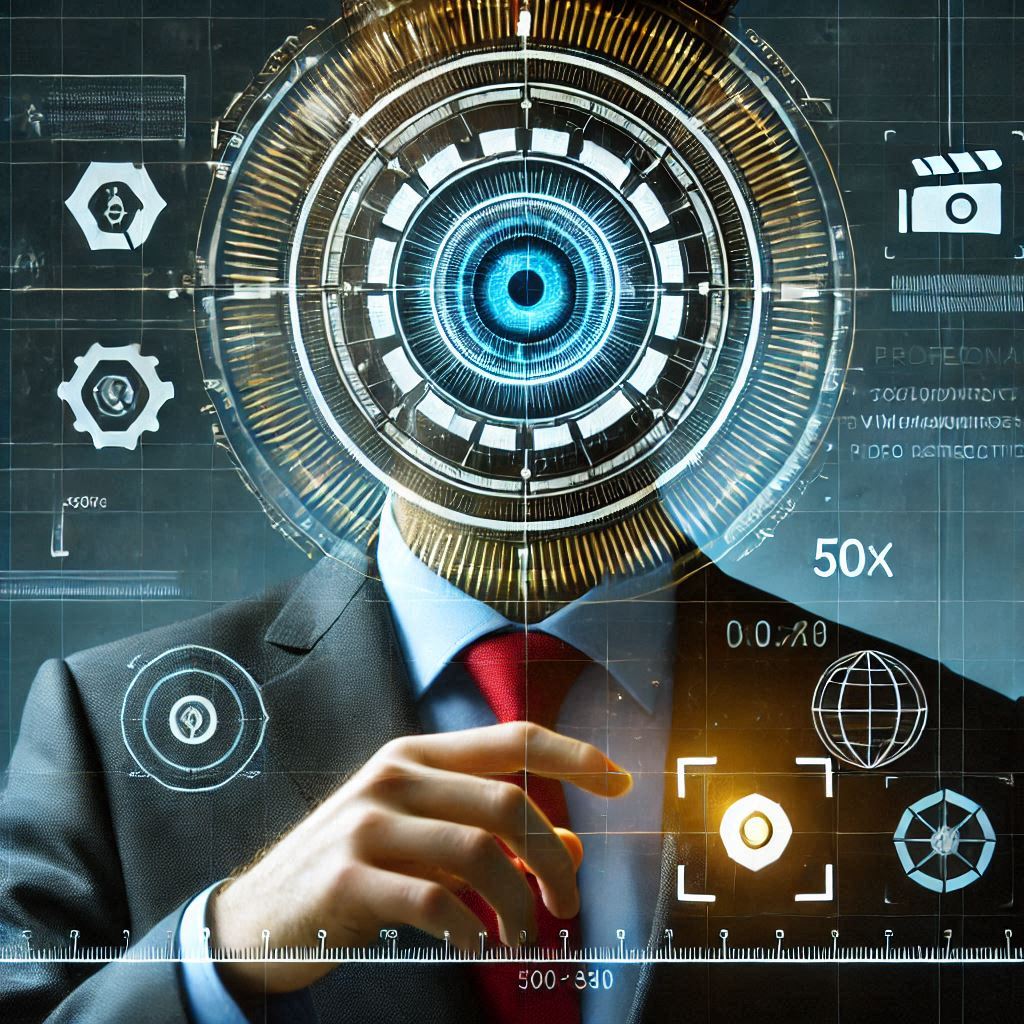
Video Detection
Identify and verify the authenticity of video content, ensuring it is genuine and not manipulated by AI.
How it Works:
Video Detection works by using advanced algorithms and machine learning techniques to analyze various features within video files.
It examines patterns, frames, and other key elements to determine the authenticity of the video.
This process helps in identifying whether a video is genuine or has been manipulated/generated by AI.
To ensure optimal utilization of the tools and achieve the best results on our platform, it is imperative to gather all necessary media and documentation as outlined in the Requirements BEFORE YOU SUBMIT PAYMENT.
Once requirements are gathered and ready to upload (saved to your computer/mobile device).
Pay securely for your selected service using GPay or LINK with STRIPE as our payment gateway, a trusted payment platform.
We never collect sensitive information—simply use your credit or debit card for a seamless transaction.
After completing your payment, the screen will refresh with a pop-up, allowing you to proceed with your inquiry.
If you run into issues, you can always contact us at support@trucentral.ai

Requirements
To run a Video Detection Check, you’ll need to provide the following:
2-3 sec video clip
Just like with everything else, the quality of your input directly influences the quality of your output.
For optimal results, always try to find clean distortion-free video with a file size that does not exceed the maximum limit of 3MB.
The accepted video file extensions include MP4, AVI, and MOV.
Video Attachments: Attach the video clip that needs to be verified to the “Choose File” button.
You will get the results immediately.
Actual form to fill out:

Video Tutorial
This tutorial will show you how to use the “Video Detection” tool. Make sure you provide clean distortion-free high quality media for the best results.
Always see the requirements for the service before hitting the “Buy Now” button for a seamless experience.
Click on the “BUY NOW” button, and billing details will appear. If you have a coupon code, enter it now.
Securely pay for your service using a debit or credit card via GPay or link. For your protection, all transactions are processed through STRIPE, our trusted payment partner.
Afterward, a pop-up will appear for your input on the subject you are inquiring about.
1- Upload the video from your computer or mobile device using the “Choose File” button.
2- Click the blue button that says “Check Fake”
3- The detection results of your inquiry will be available instantly.
You can get help at support@trucental.ai if needed.
Video Tutorial
Price $8.95
Face Verification
Quickly and accurately verify the identity of individuals by comparing a captured facial image with a similar image to ensure they match.
How it Works:
Face Verification works by using advanced algorithms and machine learning techniques to analyze and compare facial features within images.
It examines patterns, shapes, and other key elements to determine if the faces match.
This process helps in verifying the identity of individuals and ensuring the authenticity of the images.
To ensure optimal utilization of the tools and achieve the best results on our platform, it is imperative to gather all necessary media and documentation as outlined in the Requirements BEFORE YOU SUBMIT PAYMENT.
Once requirements are gathered and ready to upload (saved to your computer/mobile device).
Pay securely for your selected service using GPay or LINK with STRIPE as our payment gateway, a trusted payment platform.
We never collect sensitive information—simply use your credit or debit card for a seamless transaction.
After completing your payment, the screen will refresh with a pop-up, allowing you to proceed with your inquiry.
If you run into issues, you can always contact us at support@trucentral.ai
Example of service:

Requirements
To run a Face Verification Check, you’ll need to provide the following:
2 Images of the same person to verify it’s the same person
Here, you can compare two photos to ensure it is the same person.
For optimal results, always try to find clean distortion-free images and ensure your image file size does not exceed the maximum limit of 3MB.
Image formats are PNG, JPEG, and JPG formats.
Video Attachments: Attach the images that need to be verified to the “Choose File” buttons.
You will get the results immediately.
Actual form to fill out:

Video Tutorial
This tutorial will show you how to use the “Face Verification” tool.
Here, you can compare two photos to ensure it is the same person.
For example, let’s say you have two pictures of the subject you found on Social Media with the same name but one appears to be a different person, this tool will let you know if they are the same person even if they don’t appear to be the same.
Make sure you provide clean distortion-free high quality image files for best results.
1- Upload the 2 image files from your computer or mobile device using the “Choose File” buttons.
2- Click the blue button that says “Verify Face”
3- The detection results of your inquiry will appear at the bottom of the pop-up.
You can get help at support@trucental.ai if needed
Video Tutorial
Price $9.95
Liveness Detection
How it Works:
Liveness Detection distinguishes between a live image and a 2D printed, 3D printed or a digital image of a user’s face uploaded by a spoof artifact.
This model works as an anti-spoofing technology against presentation attacks.
With the advent of online digital identity verification, chances of fraud have increased where any identity can be provided by capturing a photo from a picture.
Our module analyses any given image to predict whether the person in the picture was present and live at the moment of capture or not.
While many proactive measures are in place to detect while the person is capturing in real-time, ours is one of the few passive models that works on any image provided.
This process helps in ensuring the authenticity of the subject and preventing fraudulent attempts.
To ensure optimal utilization of the tools and achieve the best results on our platform, it is imperative to gather all necessary media and documentation as outlined in the Requirements BEFORE YOU SUBMIT PAYMENT.
Once requirements are gathered and ready to upload (saved to your computer/mobile device).
Pay securely for your selected service using GPay or LINK with STRIPE as our payment gateway, a trusted payment platform.
We never collect sensitive information—simply use your credit or debit card for a seamless transaction.
After completing your payment, the screen will refresh with a pop-up, allowing you to proceed with your inquiry.
If you run into issues, you can always contact us at support@trucentral.ai
Example of service:

Requirements
Liveness Detection has several requirements to ensure accurate and secure verification of a live human face.
Here are the key requirements:
The input image should be clear and well-lit to allow accurate detection.
File Size: The maximum file size for the image is 3MB.
Image formats are PNG, JPEG, and JPG formats.
Attach the image that needs to be verified to the “Choose File” buttons.
You will get the results immediately.
Actual form to fill out:

Output example,
Video Tutorial
This tutorial will show you how to use the “Liveness Detection” tool.
Make sure you provide a clean distortion-free high quality image for best results.
1- Upload the image from your computer or mobile device using the “Choose File” button.
2- Click the blue button that says “Check Liveness”
3- The detection results of your inquiry will appear at the bottom of the pop-up.
Explore other options with this image for more results.
You can get help at support@trucental.ai if needed
Video Tutorial
Price $10.95
Virtual Verification
Verify identities and authenticate users remotely using advanced AI algorithms, ensuring secure and accurate verification without physical presence.
How it Works:
Allowing someone to access your computer, opening an account, registering for a service, or buying a product. These are just a few reasons why you would want to verify someone in real-time.
Any kind of transaction or connectivity requires user verification these days to stay safe from hackers, fraudsters, and predators. However, the authenticity of these consents is hardly ever verified.
The question remains as to how it can be verified that the person agreeing to the terms and conditions online is genuine.
With our virtual verification module, a person takes a live picture with an information placard in their hand. For verification purposes, the information written on the placard is unique and can be generated in real time and the customer writes it in their own handwriting eliminating the use of bots.
Our AI module verifies that the information in the picture matches the one generated in real-time at the point of upload. It also ascertains that the person in the photo is an adult and can also be verifiable against a photo ID.
This is a process where a subject holds up a piece of paper with a code you generate. This provides proof of identity in real-time.
When using Virtual Verification with a code that needs to be held up on paper, the process typically involves the following steps:
The subject can send a selfie with the code and headshot visible to run through the AI process.
Live Verification: During a live video call, the verifier asks the individual to hold up the code to the camera.
This process helps verify the identity of individuals and ensures the images’ authenticity.
To ensure optimal utilization of the tools and achieve the best results on our platform, it is imperative to gather all necessary media and documentation as outlined in the Requirements BEFORE YOU SUBMIT PAYMENT.
Once requirements are gathered and ready to upload (saved to your computer/mobile device).
Pay securely for your selected service using GPay or LINK with STRIPE as our payment gateway, a trusted payment platform.
We never collect sensitive information—simply use your credit or debit card for a seamless transaction.
After completing your payment, the screen will refresh with a pop-up, allowing you to proceed with your inquiry.
If you run into issues, you can always contact us at support@trucentral.ai
Example of service:

Requirements
To run a Face Verification Check, you’ll need to provide the following:
A Selfie from the subject with a placard (a plain piece of paper will work) with the code you give them written with black or blue ink.
For optimal results, always try to find clean distortion-free images and ensure your image file size does not exceed the maximum limit of 3MB.
Image formats are PNG, JPEG, and JPG formats.
You will get the results immediately.
Actual form to fill out:

Output Example
Video Tutorial
This tutorial will show you how to use the “Virtual Verification” tool.
1- Input a 4-digit code of your choice in the top box. With their consent, have someone take a clear photo of themself holding the verification code written on paper.
Ensure the code is legible along with their complete headshot in the image.
2- Upload that image from your device using the “Choose File” button.
3- Once the image is uploaded, click the blue button to submit. The verification results will appear below the button, confirming the code and image match.
Explore other options with this image for more results.
You can get help at support@trucental.ai if needed
Video Tutorial
Price $8.95
US ID Documentation
Verify and authenticate US identification documents, ensuring they are genuine and valid for secure transactions and identity verification.
How it Works:
US ID Documentation works by using advanced algorithms and machine learning techniques to analyze various features within identification documents.
It examines security patterns, textures, and other key elements to determine the authenticity of the document.
This process helps in identifying whether an ID is genuine or has been altered by AI.
To ensure optimal utilization of the tools and achieve the best results on our platform, it is imperative to gather all necessary media and documentation as outlined in the Requirements BEFORE YOU SUBMIT PAYMENT.
Once requirements are gathered and ready to upload (saved to your computer/mobile device).
Pay securely for your selected service using GPay or LINK with STRIPE as our payment gateway, a trusted payment platform.
We never collect sensitive information—simply use your credit or debit card for a seamless transaction.
After completing your payment, the screen will refresh with a pop-up, allowing you to proceed with your inquiry.
If you run into issues, you can always contact us at support@trucentral.ai
Example of service:


Requirements
To run an Identity Check, you’ll need to provide the following:
1- Document ID: Provide one of the following IDs from the person you are inquiring about,
- Drivers License
- Passport
- Government-issued ID
Just like with everything else, the quality of your input directly influences the quality of your output.
For optimal results, always try to find clean distortion-free images and ensure your image file size does not exceed the maximum limit of 3MB.
Image formats are PNG, JPEG, and JPG formats.
You will get the results immediately.
Actual form to fill out:

Video Tutorial
This tutorial will show you how to use the “User ID Document” tool.
Make sure you provide a clean distortion-free high quality image for best results.
1- Upload the Image from your computer or mobile device using the “Choose File” button.
2- Click the blue button that says “Verify Document”
3- The detection results will appear instantly.
Explore other options with this image for more results.
You can get help at support@trucental.ai if needed.
Video Tutorial
Price $10.95
Detect Age and Gender
How it Works:
Upload a clean distortion-free digital photo for analysis.
Feature Extraction: our platform extracts key facial features from the photo, such as the shape of the face, eyes, and mouth.
Analysis: Using machine learning algorithms, the system analyzes these features to estimate the person’s age and gender.
Results: The system returns the estimated age and gender as part of the analysis results.
This feature is useful for various applications, such as targeted marketing, age verification for age-restricted content, and demographic analysis.
To ensure optimal utilization of the tools and achieve the best results on our platform, it is imperative to gather all necessary media and documentation as outlined in the Requirements BEFORE YOU SUBMIT PAYMENT.
Once requirements are gathered and ready to upload (saved to your computer/mobile device).
Pay securely for your selected service using GPay or LINK with STRIPE as our payment gateway, a trusted payment platform.
We never collect sensitive information—simply use your credit or debit card for a seamless transaction.
After completing your payment, the screen will refresh with a pop-up, allowing you to proceed with your inquiry.
If you run into issues, you can always contact us at support@trucentral.ai
Example of service:

Requirements
To run a Detect Age and Gender Check, you’ll need to provide the following:
Image of the person,
For optimal results, always try to find clean distortion-free images and ensure your image file size does not exceed the maximum limit of 3MB.
Image formats are PNG, JPEG, and JPG formats.
You will get the results immediately.
Actual form to fill out:

Video Tutorial
This tutorial will show you how to use the “Detect Age & Gender” tool. Make sure you provide a clean distortion-free high quality image for best results.
1- Upload the Image from your computer or mobile device using the “Choose File” button.
2- Click the blue button that says “Check Age & Gender”
3- The detection results of your inquiry will appear at the bottom of the pop-up.
Explore other options with this image for more results.
You can get help at support@trucental.ai if needed
Video Tutorial
Price $8.95
For More Tools
Visit the Business Safety Center
Legal Disclaimer
TRUCentral.AI provides advanced AI-driven tools and resources to enhance safety and security; however, the information and results generated by our platform should not be solely relied upon for critical decision-making.
Users are encouraged to verify all findings and consult qualified professionals independently.
Please note that Media Ad Group/TRUCentral.AI LLC is not a consumer reporting agency (CRA). You may not use our services for any impermissible purpose under the Fair Credit Reporting Act (FCRA).
The information found on our website/mobile app can not be used to make any decisions regarding consumer credit, employment, insurance, tenant screening or any other purposes that would require FCRA compliance.
Make money helping others, join our
Partner Program

Support Circle Network is a transformative platform that fosters genuine connections and targeted support within communities.
Our mission is clear, to provide a secure and verified space where individuals can seek friendship or extend a helping hand to those in real need in a video chat/virtual world safe environment.
In a world increasingly plagued by scams and distrust,
Support Circle offers a beacon of reliability.
Send Us A Message!
Support Circle Launches in
Day(s)
:
Hour(s)
:
Minute(s)
:
Second(s)
Copyright © 2025 All rights reserved.
The information on this website is for general information/educational purposes only.
Nothing on this site should be taken as legal/professional/business advice for any individual case or situation.
This information is not intended to create, and receipt or viewing does not constitute a business relationship of any kind.
The trademarks and names of other companies and products mentioned herein are the property of their respective owners.